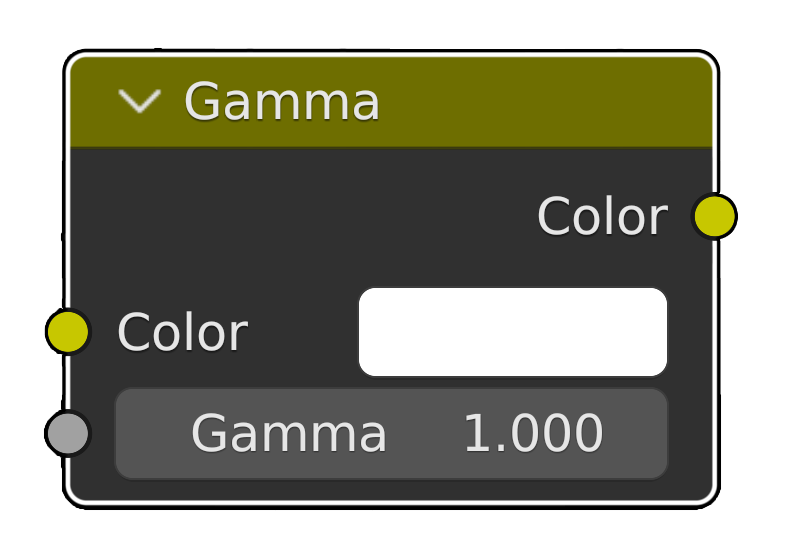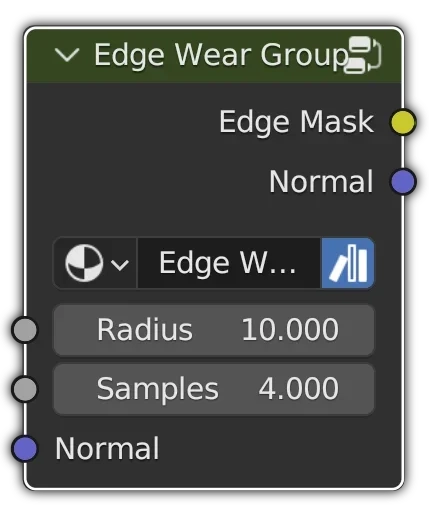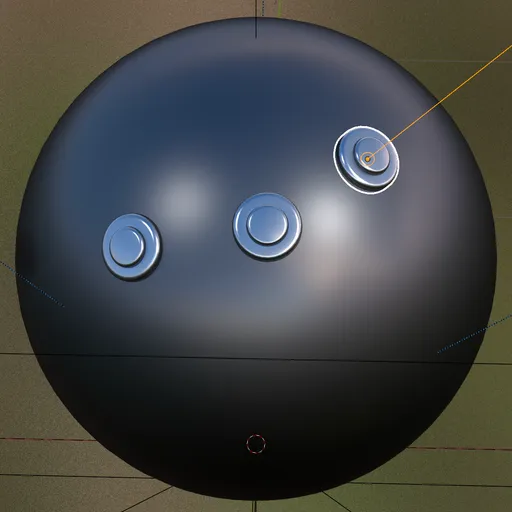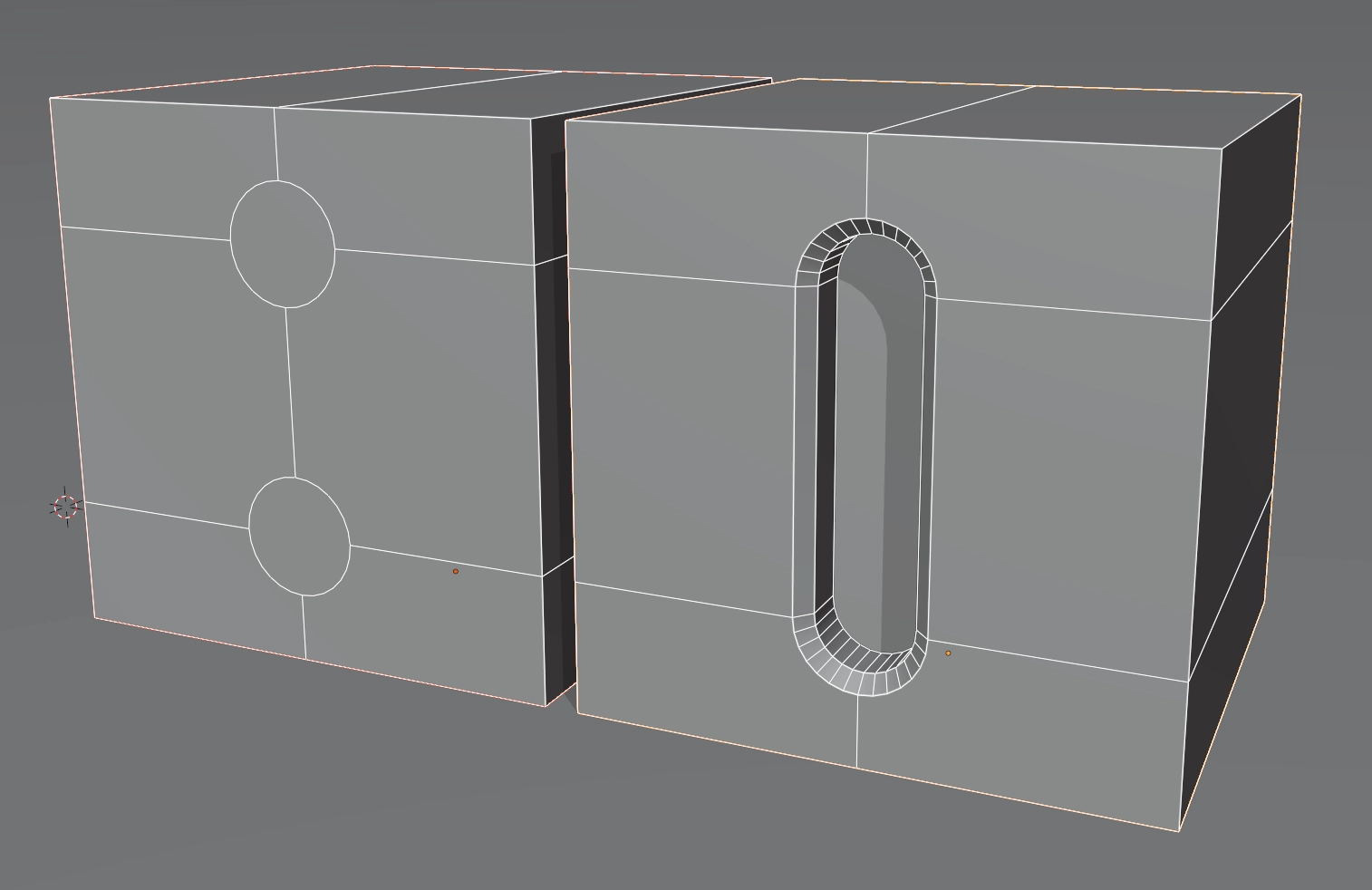
Blender Cut a Rounded Rectangle Demo
Overview and Prerequisites This demonstration requires only one Add-On to be installed, it is one that ships with Blender by default, and it is called Loop Tools. 1. Create the Loop Cuts Add some loop cuts to create two vertices with at least four connected edges. In this example one vertical edge and two horizontal ones. 2. Select the Vertices Select two vertices top and bottom in this example. 3. Bevel the Vertices Bevel the two vertices using Ctrl+Shift+B (Blender default mapping)....