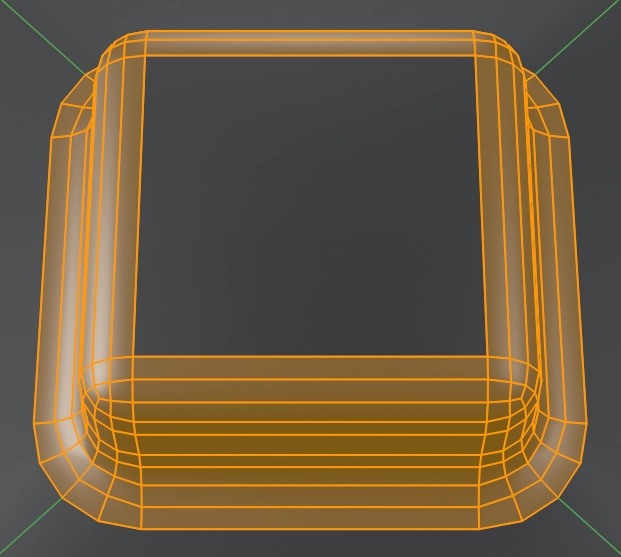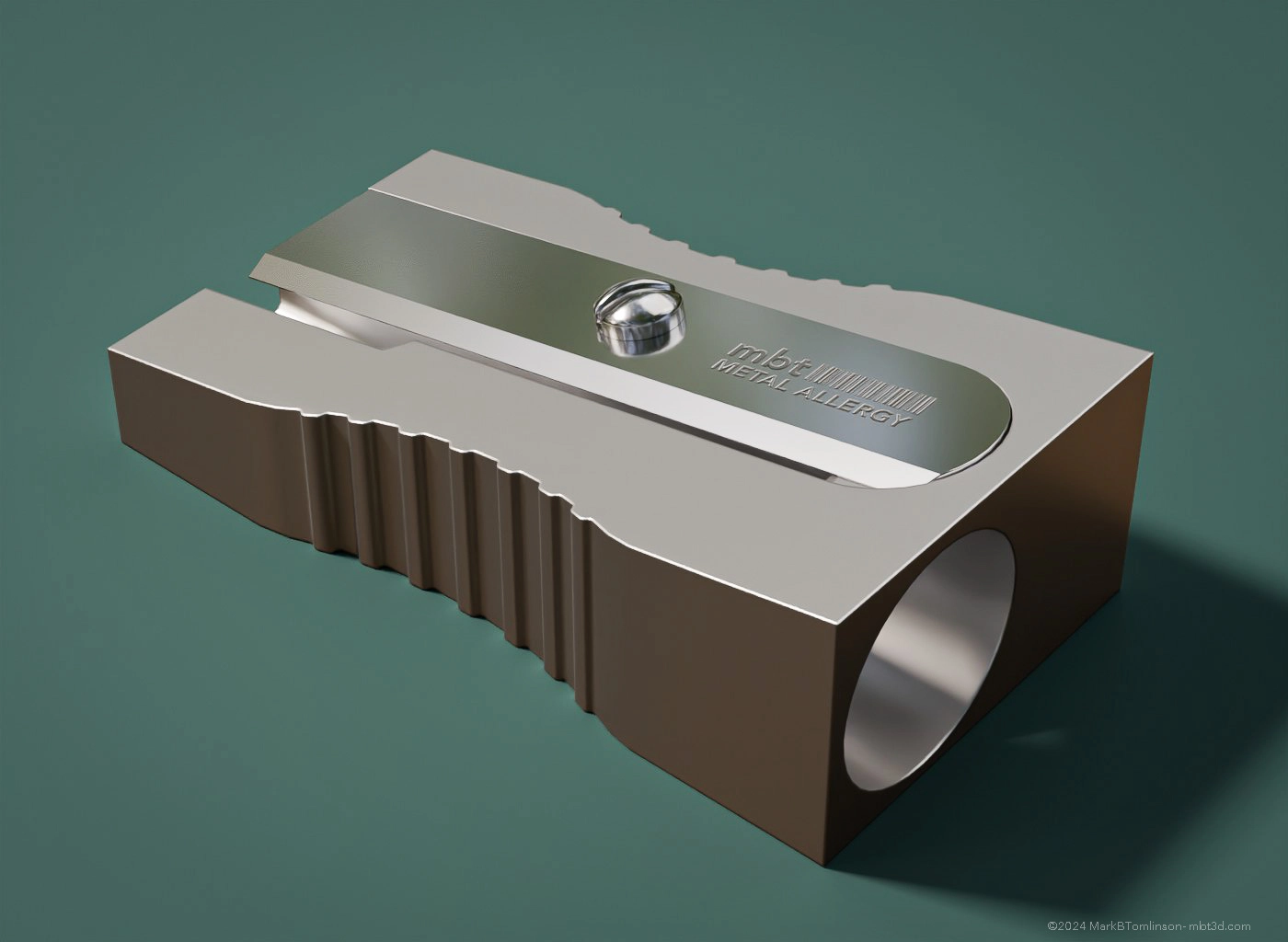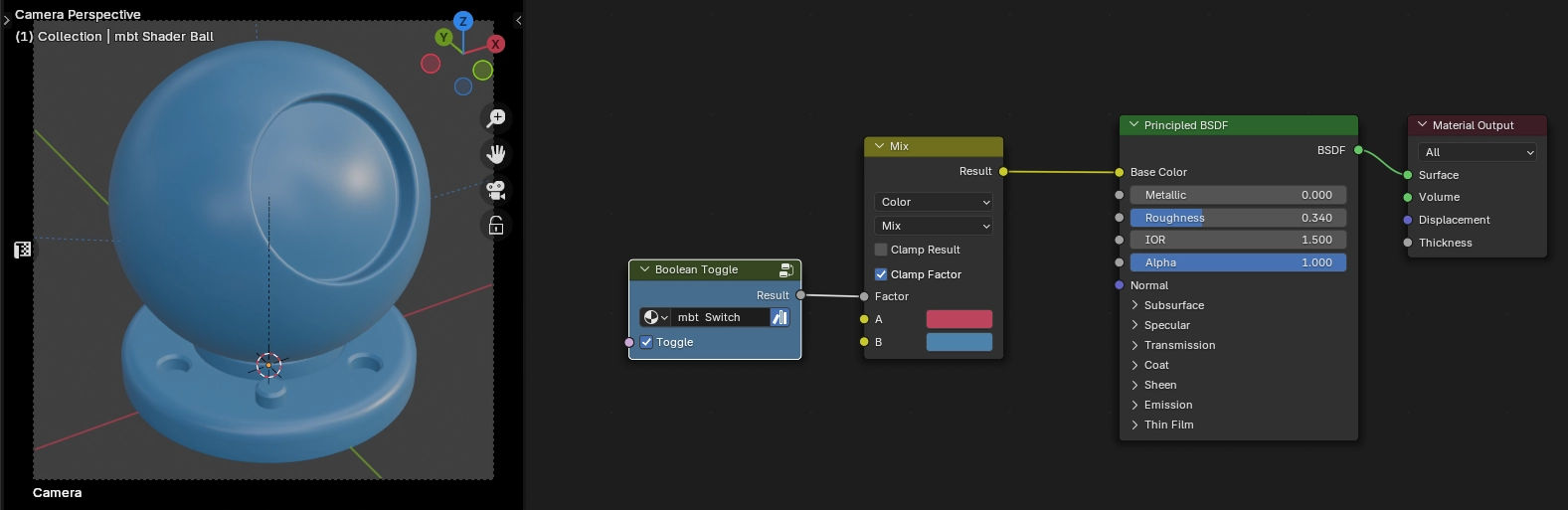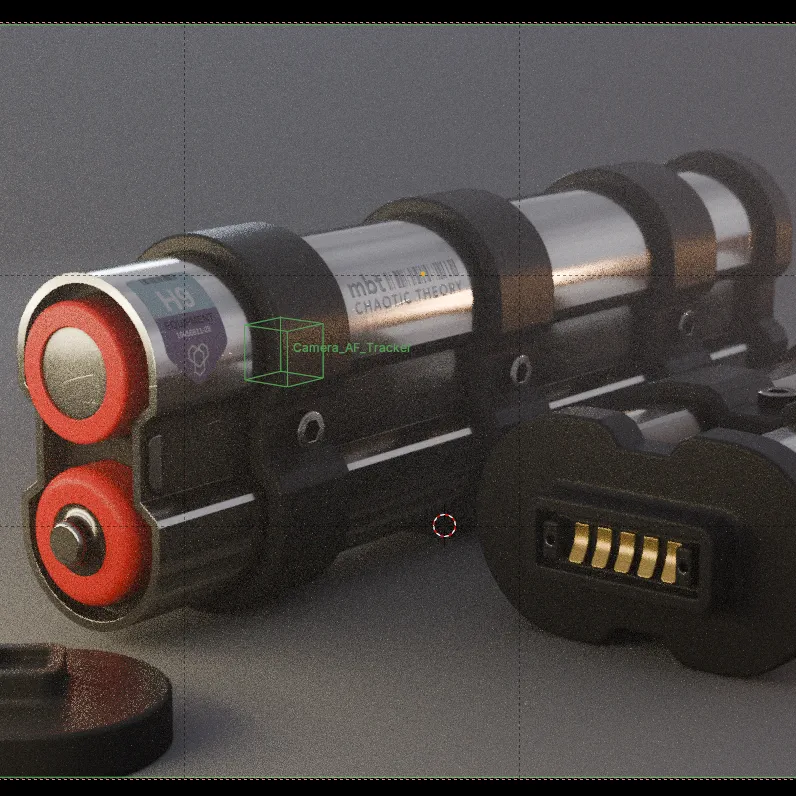
Blender Volume Shader
Blender has nice newish shader node for doing Volumetric renders i.e. foggy, misty environments, called Principled Volume. The way I have been doing it recently is to add a mesh cube around the object in the scene, see the image below. Tip: it helps to set the Cube Mesh Viewport Display to Display as Bounds. The Shader connections are shown below, note the Surface input is empty, the only connection is to the Volume....