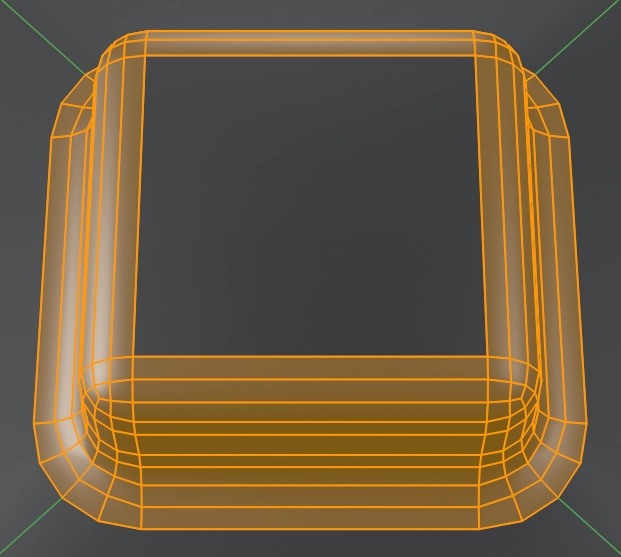Blender Bevels come with a few options that are worth checking out before applying them. The interesting one for most use cases is the Miter Outer to change the spread pattern of the bevel on the outer edge.
The default one is Sharp and is shown below:
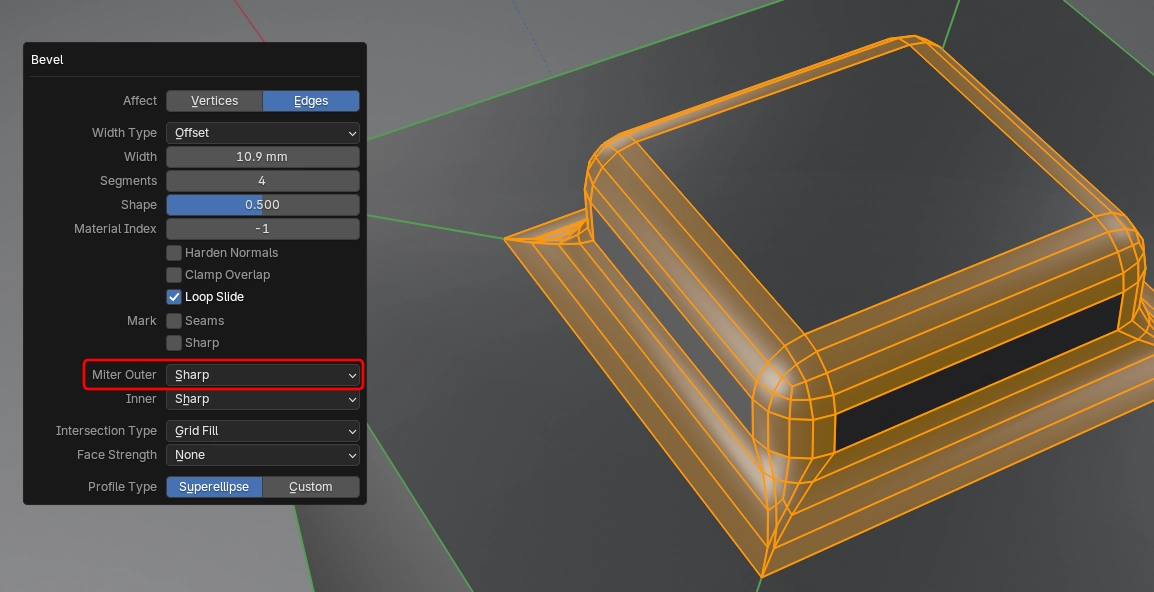
The second one is an Arc:
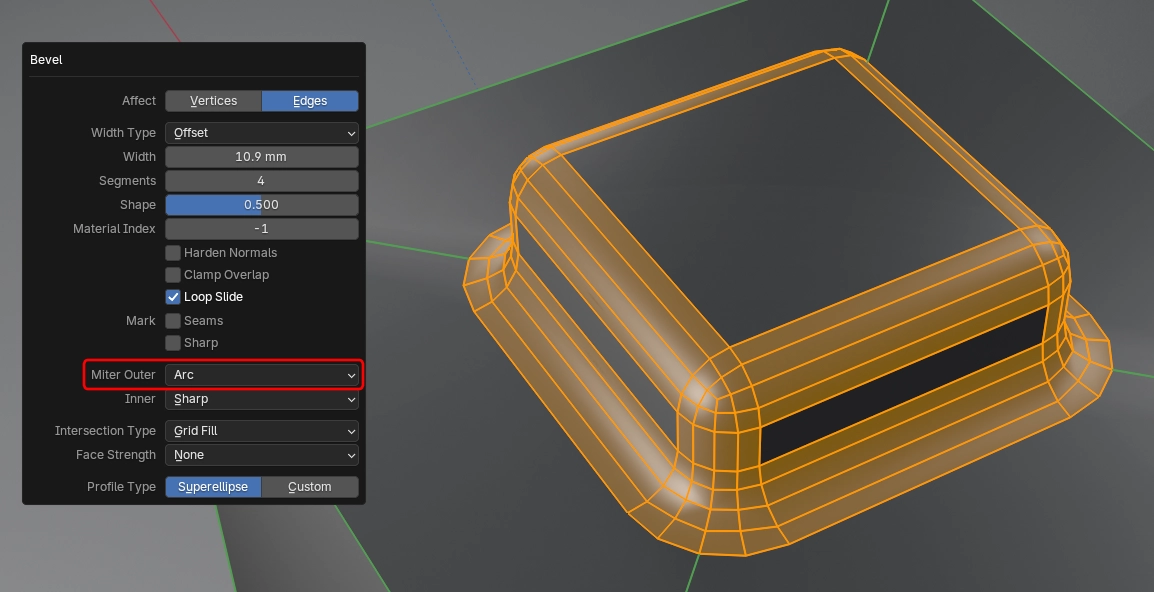
And finally the Patch:
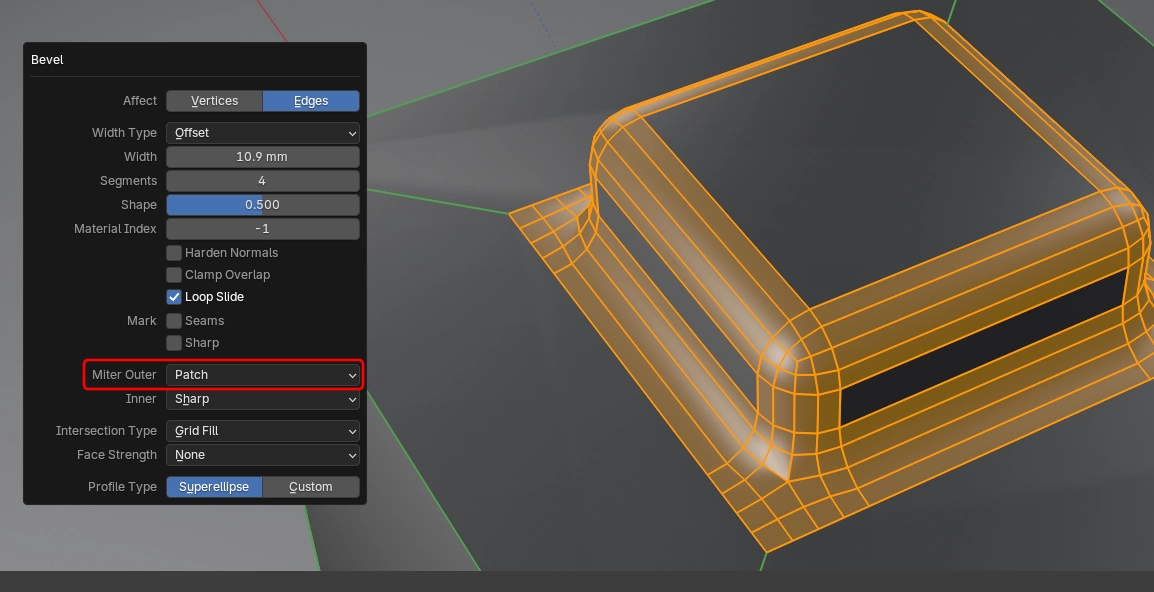
Personally I like the Arc as it gives nicely spread out geometry around the sides and results in less shading issues.
There are other options in the menu worth looking at but the Outer Miter is the most interesting for most cases.