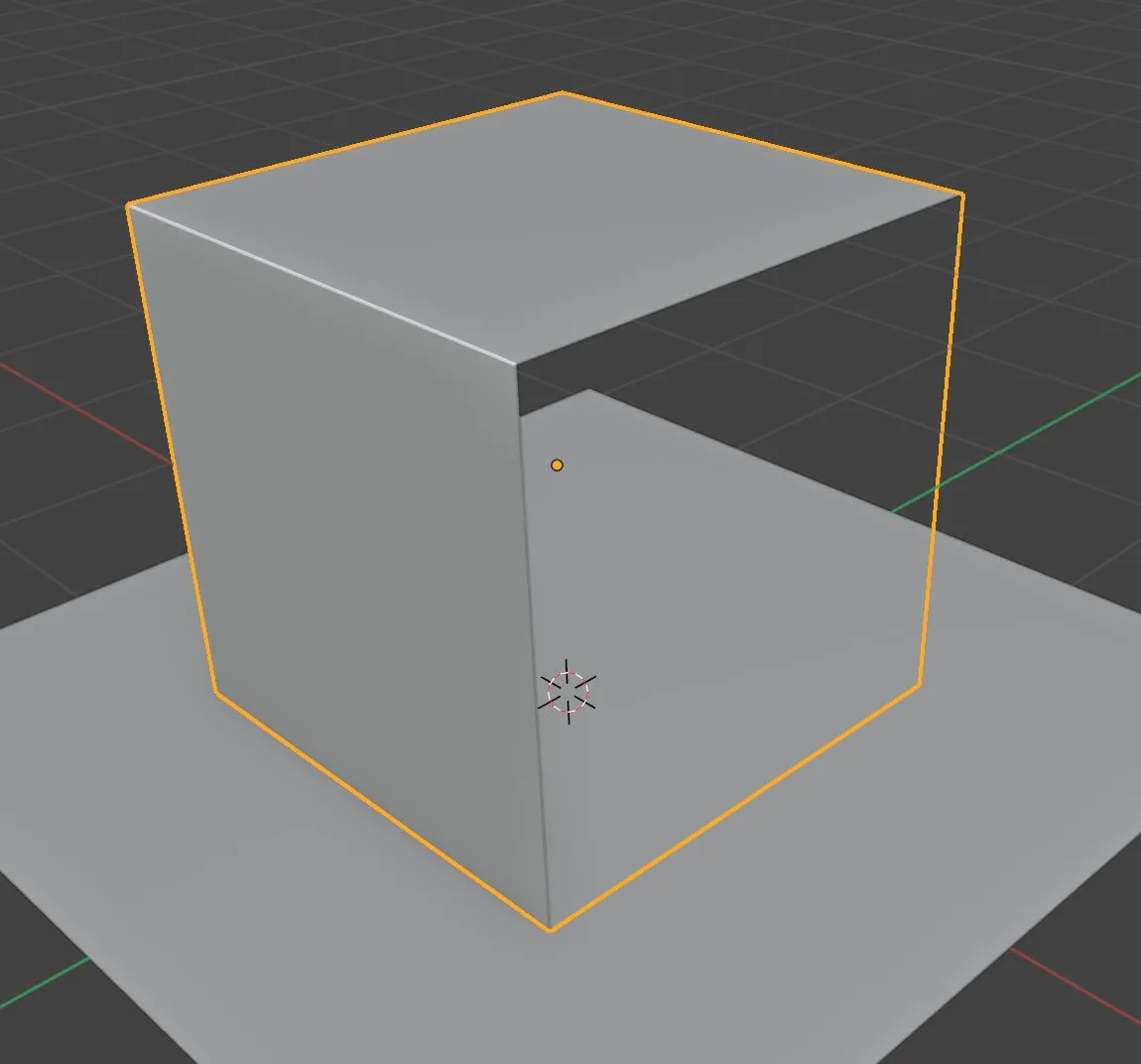Backface culling in Blender is set in two places, for solid view and for material view:
Solid View
In messageSolid view, i.e. Matcap, Studio etc. it is set from the topbar dropdown as shown below:
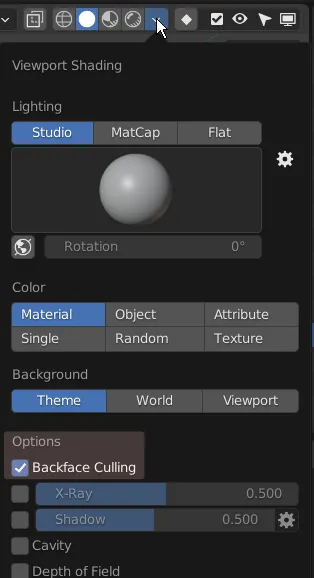
Material View
In Material view, i.e. EVEE is it set in the shader panel on the right, as shown below:
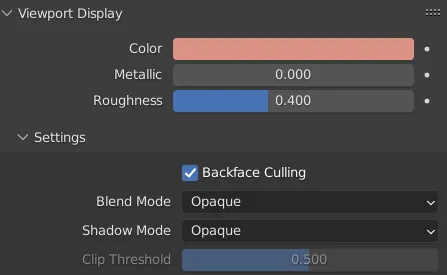
Advantages
Using backface culling allows the user to see through the backside of geometry. This is handy for looking at the bottom of objects, through a ground plane for example. It is also handy for spotting flipped normals in meshes, as the will appear transparent in the viewport.
Cycles
Culling in Cycles is more complicated and beyond this post.