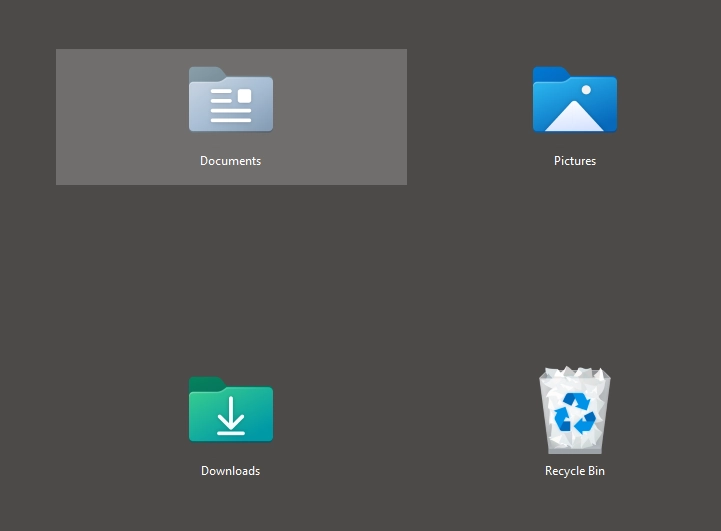I recently screwed up my Desktop Icons in Windows 11. I had been playing with the scaling factor and that had messed up the icon space scaling. The icons ended up with a massive hit size as shown above.
To reset the icon sizes all you need to do is edit the WindowMetrics in the Windows Registry. Using the Registry Editor search for IconSpacing or follow the path in the image bellow. The default seems to be -1125 and if you see a massive negative number then that is the problem.
![]()
Reset both the IconSpacing and IconVerticalSpace to -1125 or what ever looks good on your screen. On mine I went with a wider Horizontal -2525 as the default was too cramped.
You will need to log out and back in again for the changes to take effect.