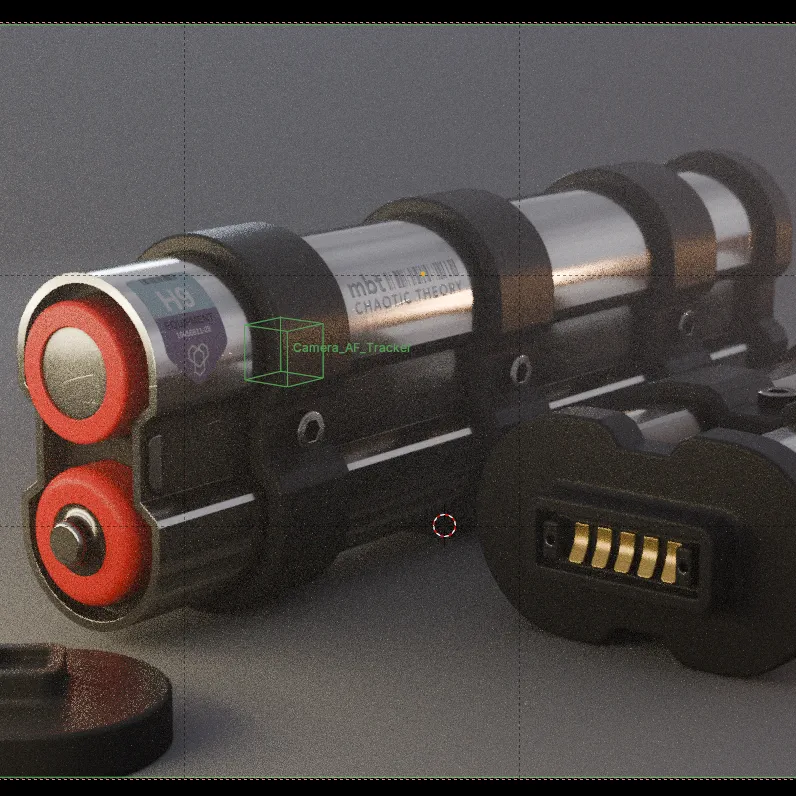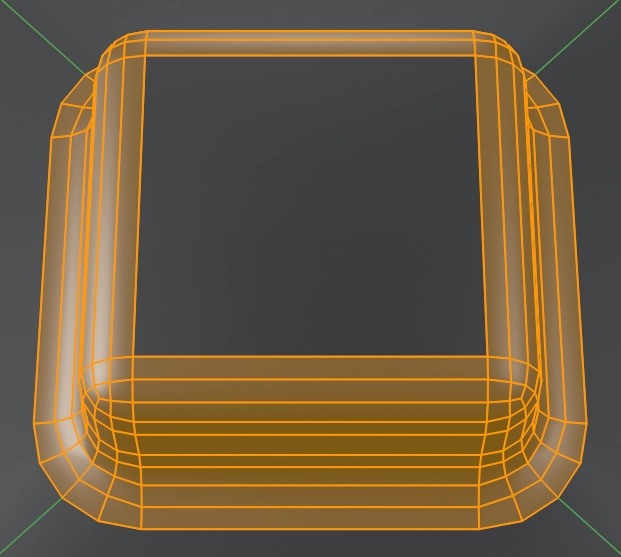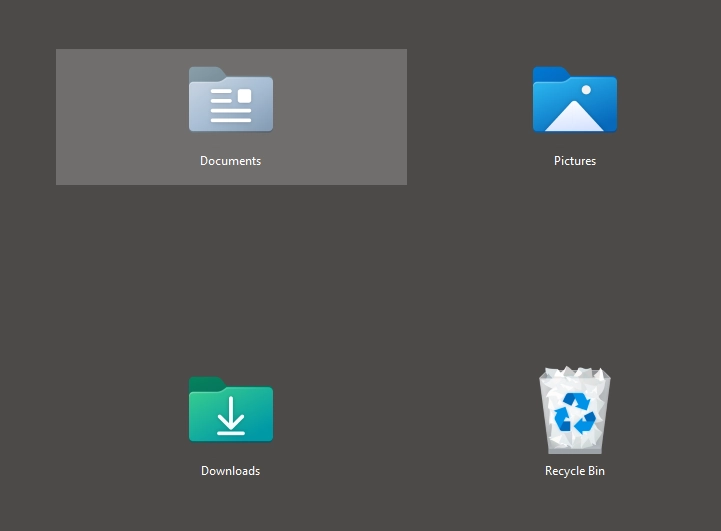Xmas Gnome 2024
This year I went with a dark grey suit and hat, with the addition of a little colour in the form of the Christmas tree badge. Here is a copy of the Christmas tree in the SVG format, feel free to copy and use as you wish. Almost certainly this will be the last post of the year and so I wish you a peaceful Yuletide.