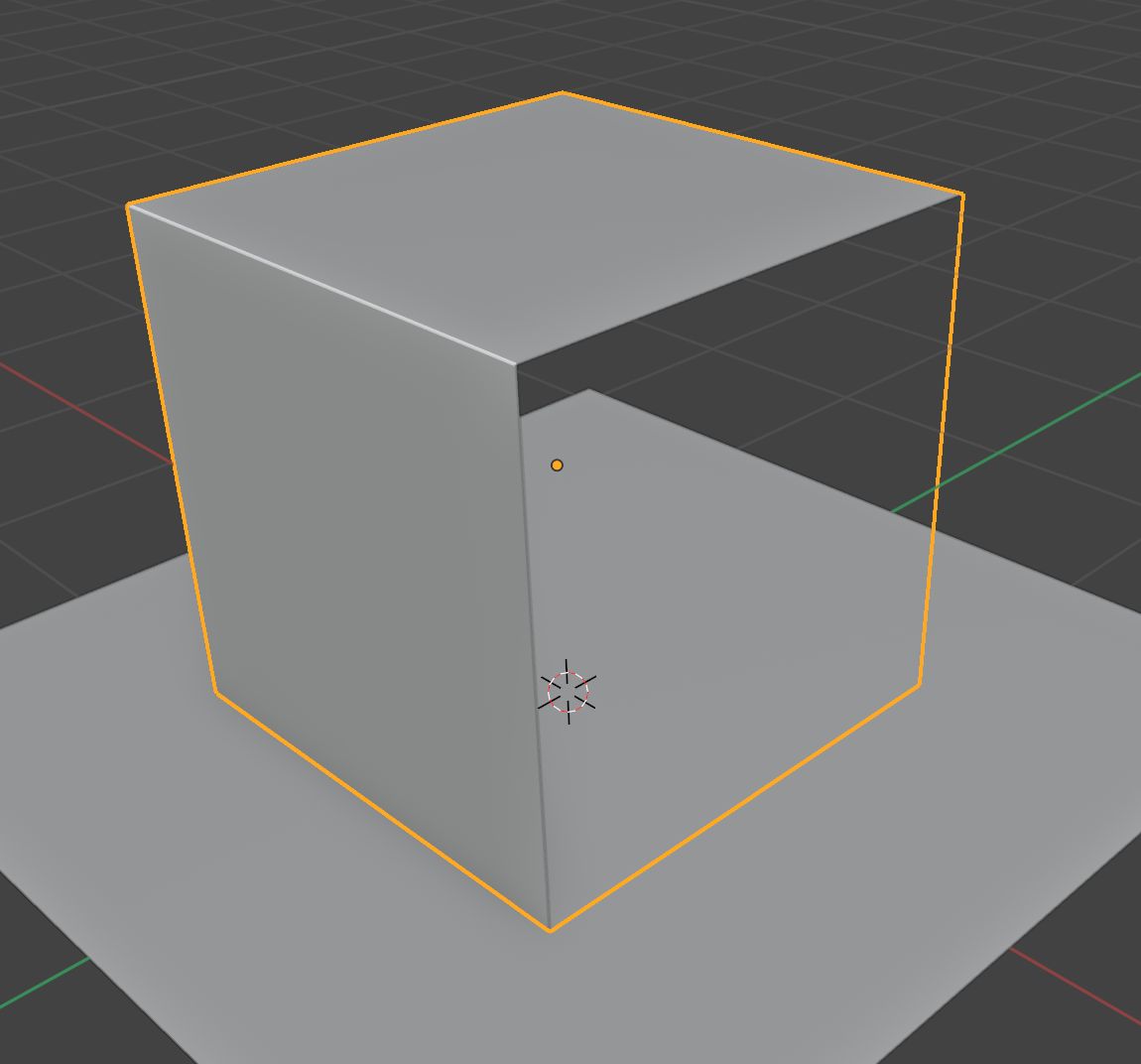
Backface Culling in Blender
Backface culling in Blender is set in two places, for solid view and for material view: Solid View In Solid view, i.e. Matcap, Studio etc. it is set from the topbar dropdown as shown below: Material View In Material view, i.e. EVEE is it set in the shader panel on the right, as shown below: Advantages Using backface culling allows the user to see through the backside of geometry. This is handy for looking at the bottom of objects, through a ground plane for example....